Custom email templates are essential for businesses looking to improve engagement and build their brand. With 60% of emails opened on mobile devices and personalized emails driving 6x higher transaction rates, choosing the right platform is crucial. Here's a quick rundown of the top platforms for creating custom email templates:
- Beehiiv: User-friendly editor with drag-and-drop tools, dynamic content, and integration options. Great for creators, starting at $42/month.
- Substack: Simple, content-first platform with limited design features. Ideal for writers, with a free plan and 10% revenue cut on paid subscriptions.
- Mailchimp: Feature-rich with automation, segmentation, and hundreds of integrations. Starts at $13/month.
- AWeber: Beginner-friendly with dynamic content and strong deliverability. Starts at $12.50/month.
- Flodesk: Focuses on visually appealing designs with flat-rate pricing at $38/month.
- Moosend: Affordable with drag-and-drop and HTML editing, starting at $9/month.
- MailerLite: Simple, scalable, and cost-effective, starting at $10/month.
- ConvertKit: Built for creators with automation and segmentation tools. Starts at $15/month.
- Campaign Monitor: Combines ease of use with advanced segmentation. Starts at $9/month.
- GetResponse: All-in-one marketing platform with advanced customization. Starts at $19/month.
Quick Comparison
| Platform | Key Features | Pricing (USD) | Best For |
|---|---|---|---|
| Beehiiv | Drag-and-drop, dynamic content | Free; $42/month | Newsletter creators |
| Substack | Simple editor, monetization | Free; 10% cut | Writers and publishers |
| Mailchimp | Automation, 300+ integrations | Free; $13/month | SMBs, e-commerce |
| AWeber | Easy setup, dynamic blocks | Free; $12.50/month | Small businesses |
| Flodesk | Visual designs, flat-rate pricing | $38/month | Design-focused entrepreneurs |
| Moosend | Drag-and-drop, HTML editing | $9/month | Budget-conscious marketers |
| MailerLite | Clean interface, reusable blocks | Free; $10/month | Bloggers, nonprofits |
| ConvertKit | Automation, creator-focused | Free; $15/month | Content creators |
| Campaign Monitor | Advanced segmentation, analytics | $9/month | Agencies, professionals |
| GetResponse | Conversion tools, webinars | Free; $19/month | E-commerce businesses |
Each platform offers unique strengths. For visually stunning emails, try Flodesk. If you're on a budget, Moosend or MailerLite are solid picks. For advanced features, Mailchimp or GetResponse are worth considering. Evaluate your needs - design, integrations, or pricing - and choose accordingly.
5 best email marketing platforms in 2025 | ActiveCampaign vs. Kit (ConvertKit) vs. Mailerlite
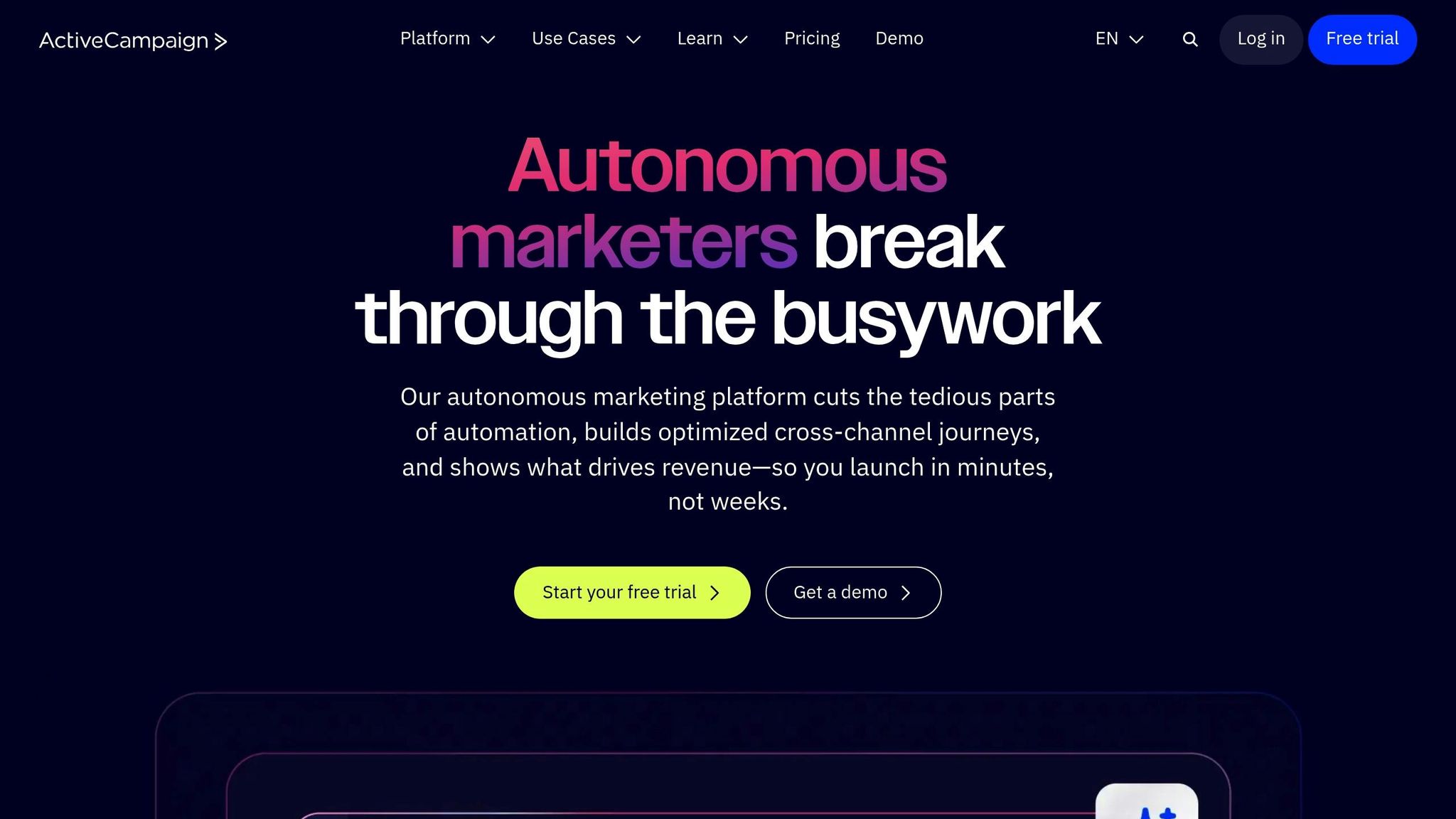
1. Beehiiv
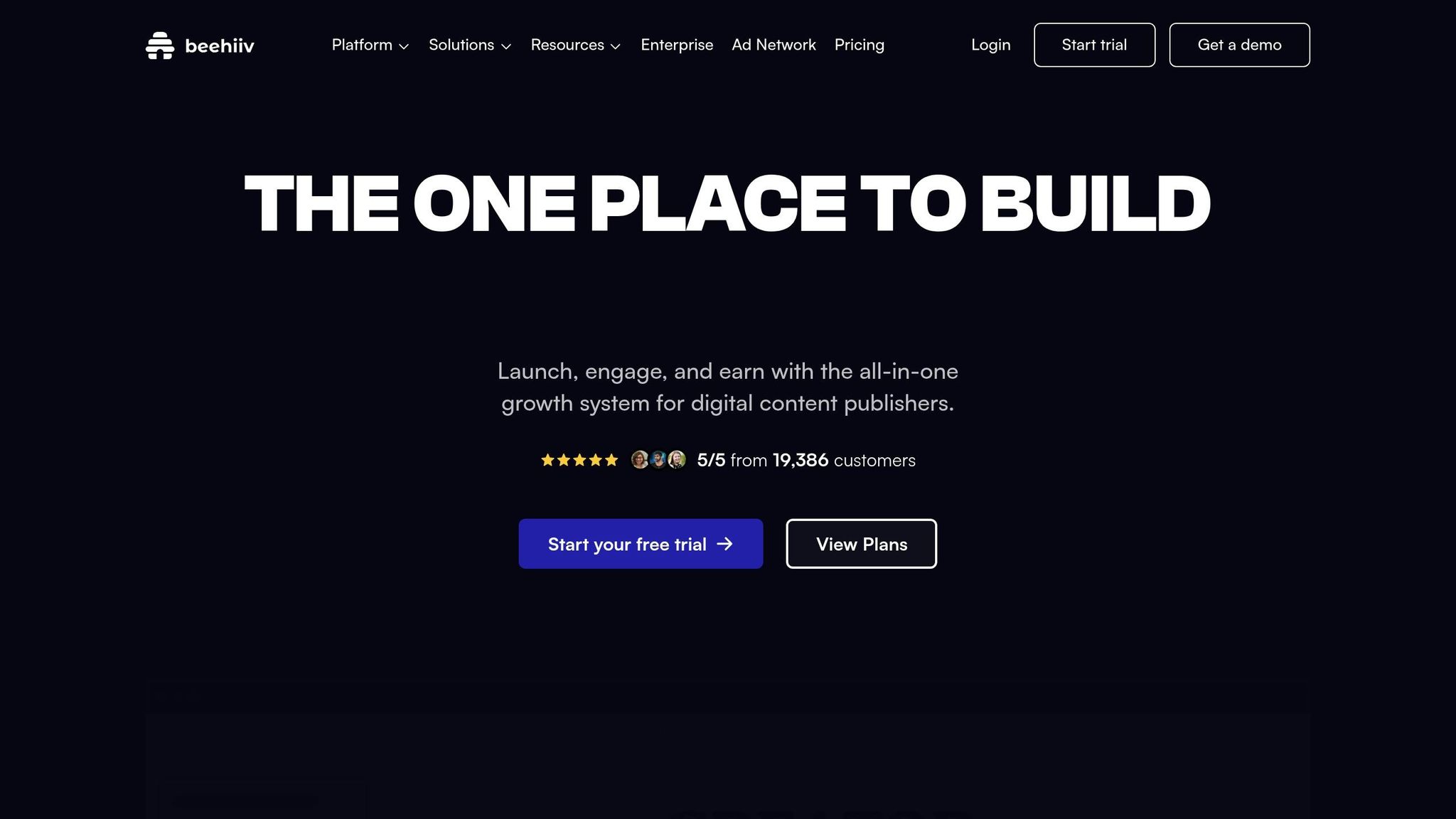
Beehiiv, created by former Morning Brew employees, stands out for its focus on customizable templates and user-friendly design.
Template Customization Tools
Beehiiv’s visual editor makes designing emails simple with its drag-and-drop functionality. You can easily tweak layouts, colors, fonts, and content blocks to suit your style. For those with coding skills, custom HTML and CSS options allow for even more control. This combination ensures that beginners can put together polished emails quickly, while advanced users can fine-tune every detail to align with their brand.
User-Friendly for All Skill Levels
The platform’s intuitive interface is designed to cater to both beginners and experienced users. Newcomers can rely on pre-built templates and guided setup steps for a smooth start, while professionals can take advantage of the organized dashboard and direct code editing. Whether you’re just starting out or managing a growing newsletter library, Beehiiv scales to meet your needs.
Design Flexibility and Personalization
Beehiiv gives you the tools to create email layouts that truly reflect your brand. You can customize templates with your brand colors, choose from a range of fonts, and add images, buttons, and social media links. Every template is mobile-responsive, ensuring your emails look great on any device. Personalization features, like dynamic content and subscriber name fields, help create a more tailored experience for readers. Plus, A/B testing capabilities allow you to experiment and optimize your designs. Many users report open rates exceeding 40% and click-through rates that surpass industry norms when using Beehiiv’s templates.
Integrations and Pricing
Beyond its design capabilities, Beehiiv integrates seamlessly with popular tools like Zapier, Google Analytics, and e-commerce platforms. These connections simplify tasks like managing subscribers, tracking performance, and syncing content across your marketing tools.
Beehiiv offers a free plan with essential features, while paid plans start at $42 per month. Pricing is transparent and listed in U.S. dollars, with options for monthly or annual billing. Paid plans unlock advanced features like deeper customization, automation, and monetization options.
Experts in email marketing often praise Beehiiv for its straightforward interface, robust customization options, and smooth integrations. While it may not have the advanced automation features of some older platforms, it’s a top choice for creators and businesses that prioritize design flexibility and quick deployment over complex workflows.
2. Substack
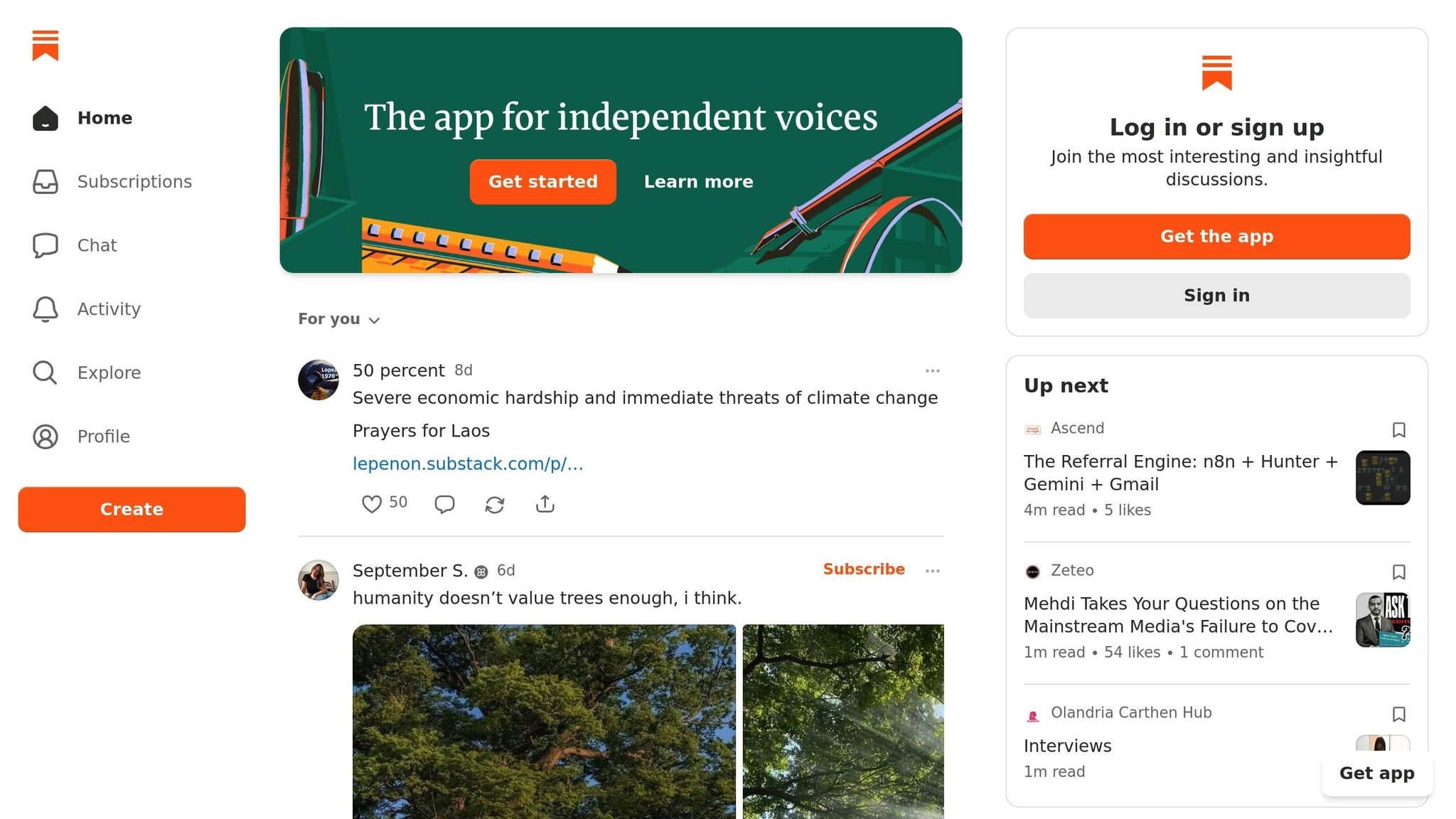
Substack takes a straightforward approach, focusing on simplicity and content-first publishing. Unlike Beehiiv's feature-rich design tools, Substack is tailored for writers and creators who prioritize publishing and monetization over advanced design elements.
Template Customization Tools
Substack's template editor is intentionally basic. You can upload a custom header image, pick an accent color, and choose from a limited selection of fonts. However, it avoids offering drag-and-drop or HTML editing features. This simplicity aligns with Substack's philosophy of keeping the spotlight on content rather than intricate design.
Ease of Use for Beginners and Professionals
One of Substack's biggest strengths is its ease of use. Its minimal setup makes it a great choice for beginners who want to dive into publishing without dealing with complicated tools. You can start writing and publishing almost immediately, which is perfect for those more focused on content than on learning technical skills. That said, marketers or creators looking for advanced features like segmentation or automation might find it too restrictive.
Design Flexibility and Personalization Options
Substack offers limited design flexibility. You can personalize your newsletter with a custom header image and tweak color schemes to reflect your style, but that's about it. Yet, some popular newsletters like The Dispatch and Platformer have managed to carve out distinct brand identities within these constraints. This stripped-down approach works well for creators who want their writing to take the spotlight, though it might not appeal to those aiming for a visually elaborate or heavily branded newsletter.
Integration with Other Tools or Platforms
Substack operates largely as a standalone platform. It integrates with Stripe for payment processing and provides basic analytics to track performance. For paid subscriptions, Substack takes a 10% commission, in addition to Stripe's standard fee (typically 2.9% + $0.30 per US transaction). Despite these fees, many newsletters on Substack report impressive open rates of 50–60%.
3. Mailchimp
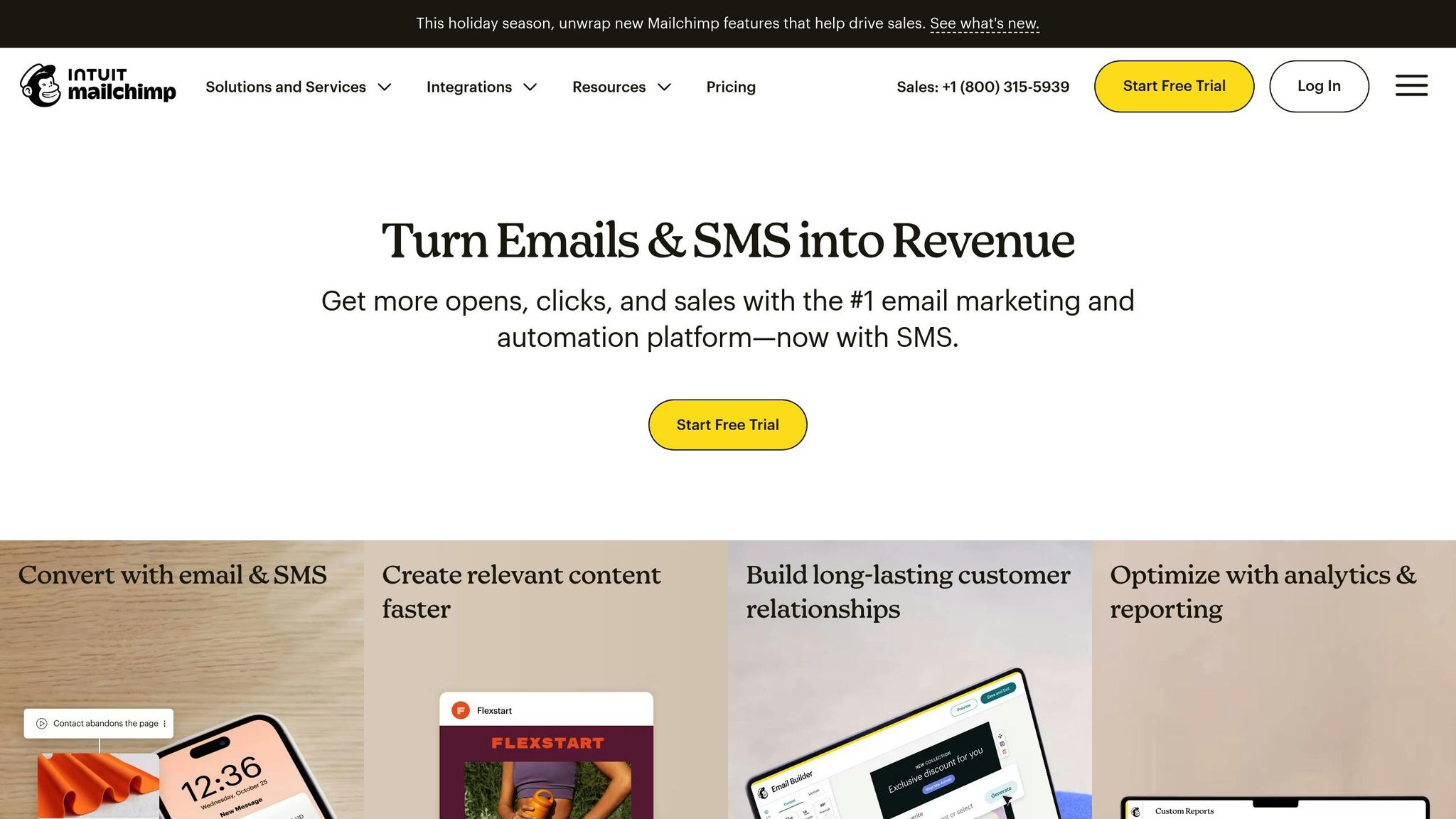
Mailchimp stands as one of the leading email marketing platforms, offering a rich set of tools for customizing templates that cater to both beginners and seasoned marketers.
Template Customization Tools
At the heart of Mailchimp's customization options is its drag-and-drop email builder. This tool allows users to easily add, remove, and rearrange elements such as images, text, buttons, and social links. For those who prefer a head start, Mailchimp provides a library of pre-designed templates that can be tailored with your brand’s colors, fonts, and layouts.
If you're looking for more advanced control, Mailchimp also supports custom HTML editing, giving developers the flexibility to craft unique designs while benefiting from the platform’s delivery and analytics features. Additionally, AI-powered tools can suggest design layouts and optimize subject lines based on your industry and content. This combination of simplicity and depth makes it a great fit for users of all experience levels.
Ease of Use for Beginners and Professionals
Mailchimp’s user-friendly interface makes it easy for beginners to create polished, professional emails using the drag-and-drop editor. Meanwhile, marketing professionals can take advantage of its powerful automation and analytics tools, enabling them to design highly tailored campaigns with ease. These features bridge the gap between simplicity and sophistication.
Design Flexibility and Personalization Options
Mailchimp offers extensive design flexibility, allowing users to customize layouts and choose from a variety of color schemes. You can upload your own images and brand assets to maintain consistency across all communications. With dynamic content blocks and merge tags, Mailchimp enables personalized messages by inserting subscriber-specific details directly into emails.
For even greater customization, Mailchimp’s advanced segmentation tools let users create conditional content tailored to specific audience segments. Businesses that utilize these personalization features often see email open rates increase by up to 26%, compared to generic email campaigns. Additionally, all templates are mobile-responsive, ensuring a seamless experience across different devices.
Integration with Other Tools or Platforms
Mailchimp integrates with hundreds of third-party applications, including popular platforms like Salesforce, Shopify, WordPress, and WooCommerce. These integrations allow for automated data syncing and targeted campaigns based on customer behavior, streamlining workflows between email marketing and other business tools.
Its integration capabilities also make it easy to track performance through a centralized dashboard. This dashboard combines email metrics with data from your CRM, e-commerce platform, and analytics tools. On average, businesses using Mailchimp’s automation and customization features report an impressive ROI of $42 for every $1 spent.
Mailchimp offers a free plan for up to 500 contacts with basic customization options, while paid plans start at $13 per month for the Essentials tier. For those seeking advanced features, the Premium plan starts at $350 per month.
4. AWeber
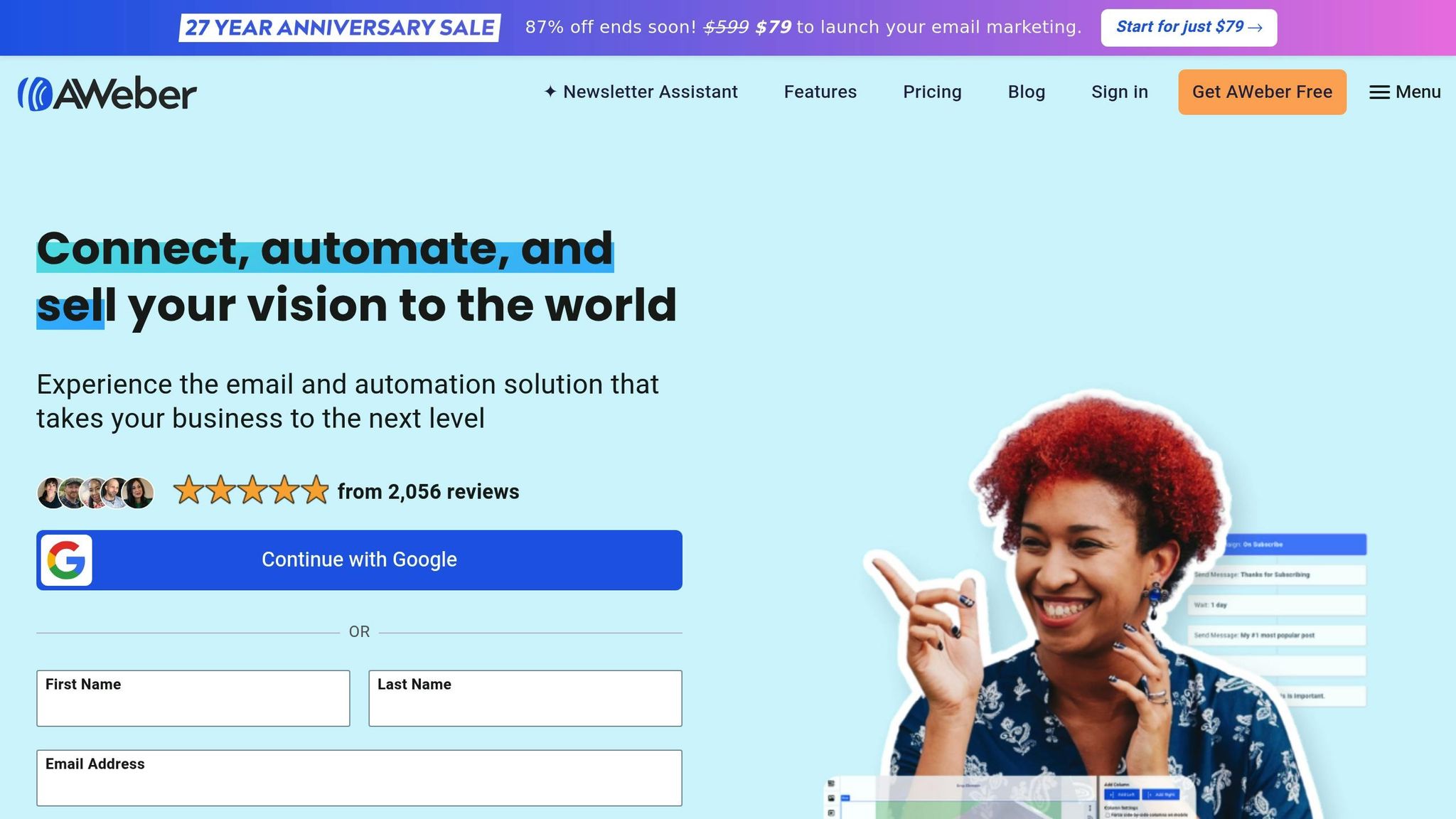
AWeber has built a reputation as a dependable email marketing platform, focusing on simplicity and functionality, particularly for small businesses.
Template Customization Tools
With AWeber’s drag-and-drop editor and a library of pre-designed templates, creating professional, brand-specific emails is straightforward - even if you don’t know how to code. You can tweak everything from text and images to buttons and layout blocks, and the editor supports dynamic content blocks for personalized touches like adding names or other subscriber-specific details. For those who prefer more control, HTML editing is also available. All templates are mobile-responsive, and real-time preview and testing tools ensure your emails look great on any device. This versatile toolkit makes it easy for beginners and advanced users alike to create polished email campaigns.
Easy for Beginners, Useful for Pros
AWeber’s user-friendly interface and guided setup make it simple for newcomers to get started, while features like reusable content blocks cater to experienced marketers. It’s no surprise that AWeber has earned a 4.3/5 rating on G2, based on feedback from over 1,200 users who often highlight its ease of use and excellent customer support.
Design Flexibility and Personalization
AWeber takes customization to the next level with reusable design elements and dynamic content options. You can save frequently used elements to keep your branding consistent and use subscriber-specific data to personalize your messages. Adjusting colors, fonts, spacing, and layouts to match your brand is simple, and with a reported email deliverability rate exceeding 99%, your messages are more likely to reach their intended recipients.
Seamless Integrations with Other Tools
AWeber connects with over 750 apps, including Shopify, WooCommerce, and popular CRM platforms, enabling automated workflows triggered by actions like purchases or form submissions. These integrations ensure your templates stay up-to-date with subscriber data and reduce manual work. AWeber offers a free plan for up to 500 subscribers, while paid plans start at $19.99 per month for the same subscriber limit. All plans include unlimited email sends and full access to the template library.
5. Flodesk
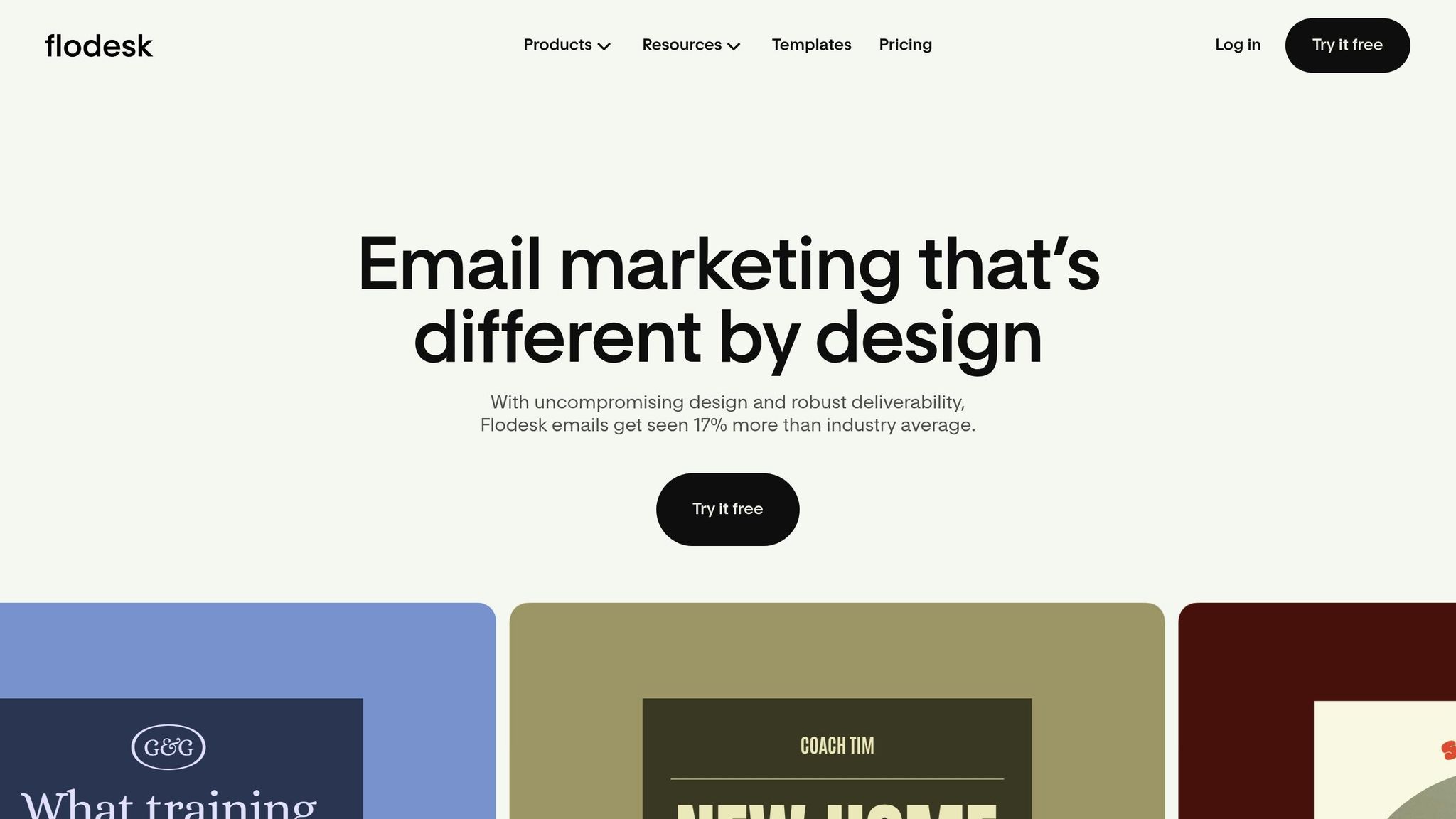
Flodesk stands out as a platform that blends simplicity with visually stunning design tools. It’s a favorite among creatives and small businesses looking to send polished, brand-aligned emails without the hassle.
Template Customization Tools
Flodesk’s drag-and-drop editor gives you full control over every design element - whether it’s images, text, colors, or spacing. This means you can tweak templates to fit your brand while ensuring your emails maintain a professional, cohesive look. The platform’s template library is a great starting point, offering designs that you can easily personalize. Want to adjust fonts, switch out images, or rearrange content blocks? Flodesk makes it easy without compromising the overall aesthetic.
User-Friendly for All Skill Levels
Whether you’re a design newbie or a seasoned marketer, Flodesk’s interface is built to simplify the email creation process. Beginners can craft professional-looking emails in no time, and experienced users will appreciate how streamlined everything feels. By focusing on doing a few things exceptionally well, Flodesk avoids unnecessary complications, making it a breeze to use.
Flexible Design and Personalization
Flodesk doesn’t just look good - it’s also smart. You can add personalized touches like subscriber names or custom greetings to your emails, all while keeping the design visually appealing. From choosing brand-specific colors to selecting the perfect fonts, the platform ensures your emails align with your identity. Many boutique retailers and creative entrepreneurs have noted increased engagement after adopting Flodesk’s visually-driven approach.
Seamless Integrations
Flodesk connects with popular tools like Shopify, Zapier, and WordPress, making it easy to automate workflows and sync subscriber data. For e-commerce businesses, the Shopify integration is particularly handy - it supports features like automated cart abandonment emails, product launch announcements, and customer follow-ups. And with Zapier, you can link Flodesk to hundreds of other apps without overcomplicating your workflow.
Pricing is refreshingly straightforward: $38 per month for unlimited emails and subscribers. This flat-rate model is especially appealing for growing U.S. businesses looking to keep costs predictable.
6. Moosend
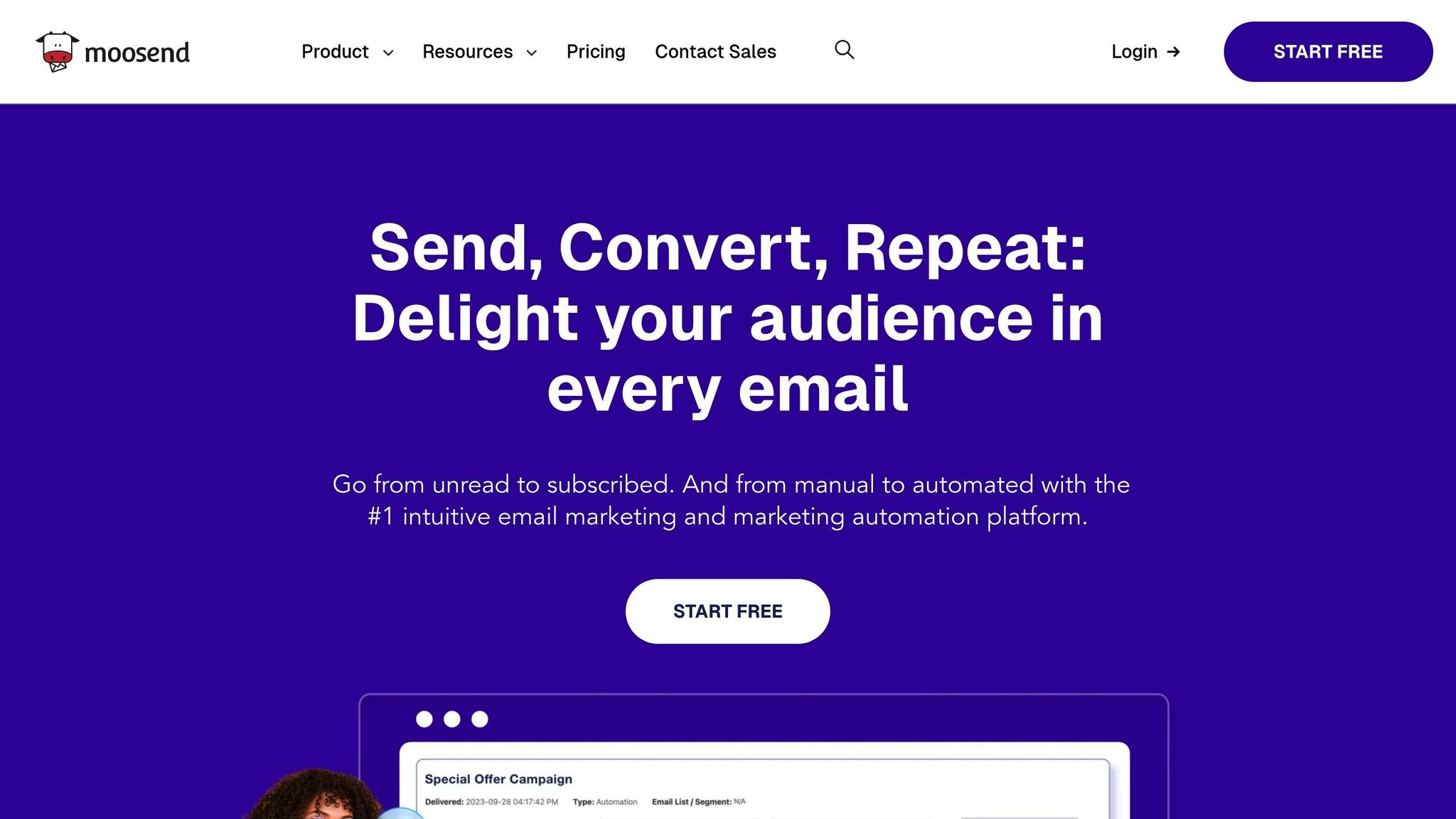
Moosend strikes a great balance for businesses that want flexible template customization without the hassle of a steep learning curve. With over 70 pre-designed templates and a dual-mode editor, it caters to both marketing beginners and seasoned pros alike.
Template Customization Tools
Moosend's WYSIWYG editor combines simplicity with advanced functionality. Its drag-and-drop interface is perfect for quick adjustments, while the HTML editor allows for more detailed, code-based customizations. You can start with a pre-designed template, tweak it visually, or take full control by diving into the code.
A standout feature is the ability to save custom components like headers, footers, or other content blocks. Once saved, these elements can be reused across multiple campaigns, making it easier to maintain consistent branding. This flexibility bridges the gap between quick edits and in-depth customization.
Ease of Use for Beginners and Professionals
For beginners, Moosend’s visual editor makes it simple to work with pre-designed templates. Meanwhile, professionals can switch to HTML mode for more precise adjustments, giving them full control over the design.
Design Flexibility and Personalization Options
All Moosend templates are fully responsive, ensuring they look great on any device, whether it’s a desktop or a smartphone. The platform also lets you preview how your email will appear across different devices before sending, so you can be confident in your design.
To enhance your campaigns further, Moosend includes an image library and offers tools to personalize content blocks and layouts. This ensures your emails not only align with your brand but also meet the specific goals of each campaign.
Integration with Other Tools and Platforms
Moosend integrates effortlessly with CRM systems, eCommerce platforms, and analytics tools, streamlining your workflows. These integrations allow you to pull in product data and customer information, making it easy to create highly personalized and targeted email campaigns - without needing complicated workarounds.
sbb-itb-2653e19
7. MailerLite
MailerLite has carved out a niche as a user-friendly email marketing platform, offering intuitive tools and customizable templates. It's especially popular with small businesses and content creators who want flexibility in design without breaking the bank.
Template Customization Tools
MailerLite's drag-and-drop editor gives you full control over your email design. You can easily add, remove, or rearrange content blocks like images, text, buttons, and social media links - all without needing to code. Start with their library of pre-designed templates and tweak colors, fonts, and layouts to match your brand. For those who prefer more precision, there's an option to switch to HTML editing.
One standout feature is the ability to create reusable content blocks. This ensures consistency across campaigns, making it easier to maintain your brand's identity while saving time.
Ease of Use for All Skill Levels
MailerLite is built with simplicity in mind, offering a clean interface and helpful onboarding guides. Even if you're new to email marketing, the platform's tooltips and tutorials make it easy to navigate. In fact, over 85% of U.S. users report finding MailerLite very user-friendly.
For more experienced marketers, MailerLite includes advanced tools like automation, segmentation, and A/B testing. These features allow the platform to grow alongside your business, offering both simplicity and scalability.
Design Flexibility and Personalization
MailerLite’s templates are mobile-friendly and support dynamic personalization. This means you can insert subscriber-specific details like names or locations directly into your emails, creating a more engaging experience. Conditional content blocks let you tailor messages further by displaying different information based on subscriber data.
The platform also gives you full control over branding, allowing adjustments to logo placement, color schemes, and fonts. These features contribute to consistent branding and strong engagement, with U.S.-based campaigns achieving average open rates of 25–30%. Additionally, MailerLite boasts a 78% satisfaction rate for its design flexibility.
Integration with Other Tools
MailerLite seamlessly integrates with platforms like Shopify, WordPress, and Zapier, making it easy to automate workflows and sync data. It also connects with CRM systems, analytics tools, and social media platforms, providing a unified view of your marketing efforts.
With a stellar email deliverability rate of 97%, you can trust that your messages will land in subscribers' inboxes. MailerLite’s reputation is further backed by a 4.7/5 rating on G2, based on over 1,200 reviews.
8. ConvertKit
ConvertKit has earned its place as a favorite among creators, bloggers, and small businesses by focusing on simplicity and automation. With over 500,000 creators using the platform to send more than 1 billion emails every month, it strikes a great balance between being user-friendly and offering powerful customization options.
Template Customization Tools
ConvertKit's visual email editor is built for ease, featuring a drag-and-drop interface that lets you tweak layouts, change colors, update fonts, and add images - all without touching a single line of code. For those who want more control, it also includes pre-designed templates and an option for HTML editing, making it suitable for both straightforward and more intricate campaigns.
User-Friendly for All Skill Levels
Whether you're just starting out or a seasoned email marketer, ConvertKit has you covered. Its clean interface and real-time visual editor make it easy for beginners to dive in, while advanced users can take advantage of its robust automation features and HTML editing. Users consistently rate its interface highly, often giving it around 4.5 out of 5 stars.
Personalization and Mobile-Friendly Designs
When it comes to personalization, ConvertKit truly shines. It allows you to include dynamic content, such as subscriber names or custom fields, and offers advanced tagging and segmentation options for highly targeted campaigns. Plus, every template is mobile-responsive by default, ensuring your emails look great no matter the device.
Seamless Integrations
ConvertKit works effortlessly with tools like Shopify, WooCommerce, membership platforms, webinar software, and CRM systems. These integrations help automate workflows, such as sending welcome emails immediately after a purchase. The platform offers a free plan for up to 1,000 subscribers, while paid plans start at $15 per month. This mix of personalization, automation, and integration makes ConvertKit a strong contender for creating custom email templates.
9. Campaign Monitor
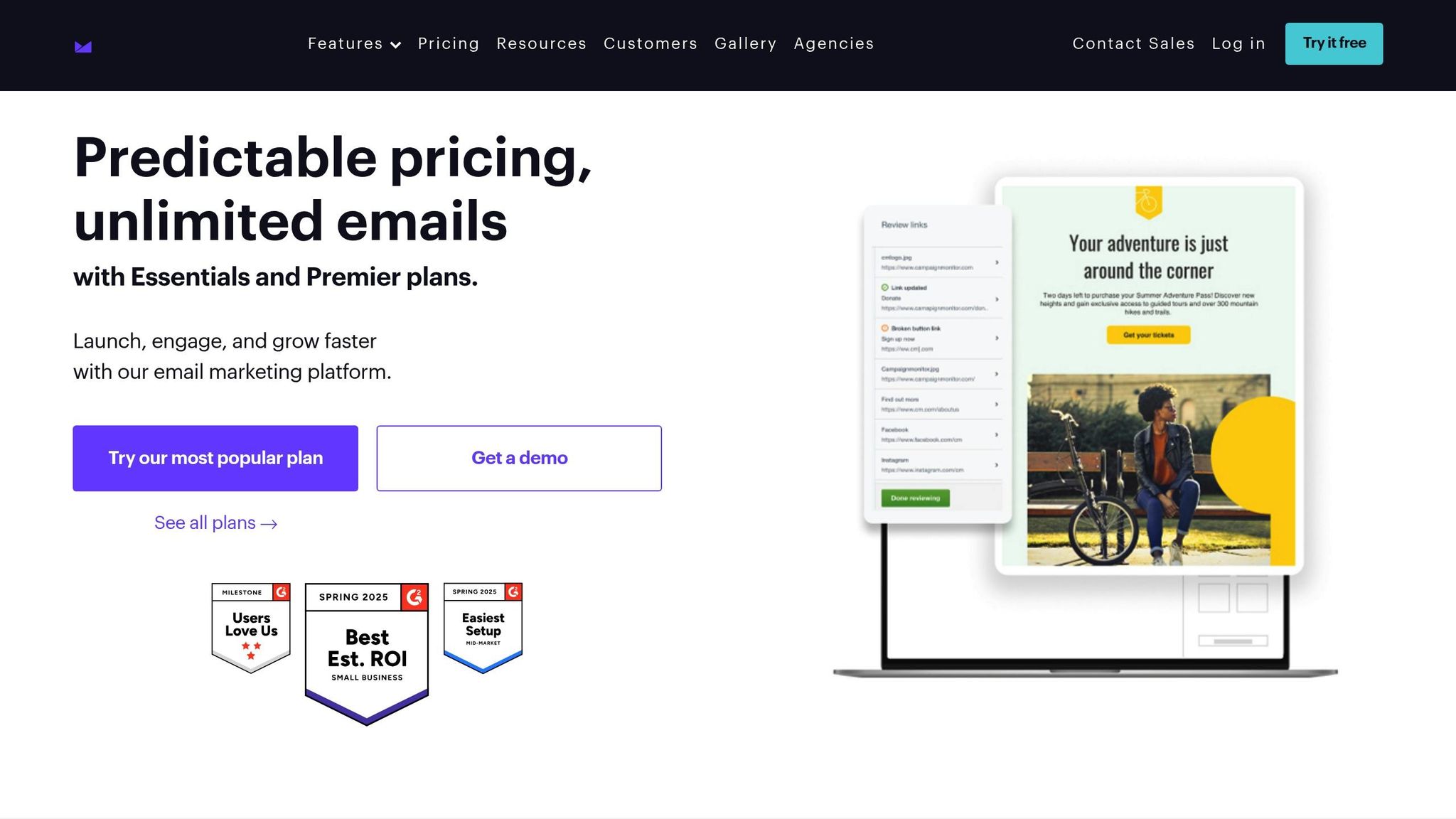
Campaign Monitor combines simplicity with powerful customization tools, making it a go-to platform for professional email marketing. Whether you're a small business or a larger enterprise, it equips you with the tools to create impactful email campaigns.
Template Customization Tools
The platform offers a drag-and-drop builder, an HTML editor, and a library of mobile-responsive templates designed to look polished across devices. These templates support dynamic content blocks, allowing you to tailor your campaigns - whether you're crafting a straightforward newsletter or a multi-step promotional series.
User-Friendly for All Skill Levels
Campaign Monitor’s interface is designed to be intuitive, featuring real-time visual previews that simplify the process for beginners. For seasoned marketers, advanced tools like conditional content and HTML editing provide the flexibility to create more sophisticated campaigns.
Personalization and Design Features
With dynamic content insertion, Campaign Monitor makes personalization straightforward. You can easily add subscriber names, custom fields, or targeted messages based on audience segments. The platform also supports A/B testing, helping you refine your strategies, and offers detailed analytics to measure your campaign's performance.
Seamless Integrations
Campaign Monitor integrates smoothly with popular tools like Salesforce, Shopify, WooCommerce, and various analytics platforms. These integrations allow you to automate tasks such as importing customer data, setting up email sequences, and tailoring content based on user behavior. For e-commerce businesses, Shopify and WooCommerce integrations stand out, enabling features like automated product recommendations and abandoned cart recovery emails.
Starting at just $9 USD per month for the Basic plan, Campaign Monitor provides an affordable way to create professional and personalized email campaigns. Up next, see how GetResponse builds on these customization capabilities.
10. GetResponse
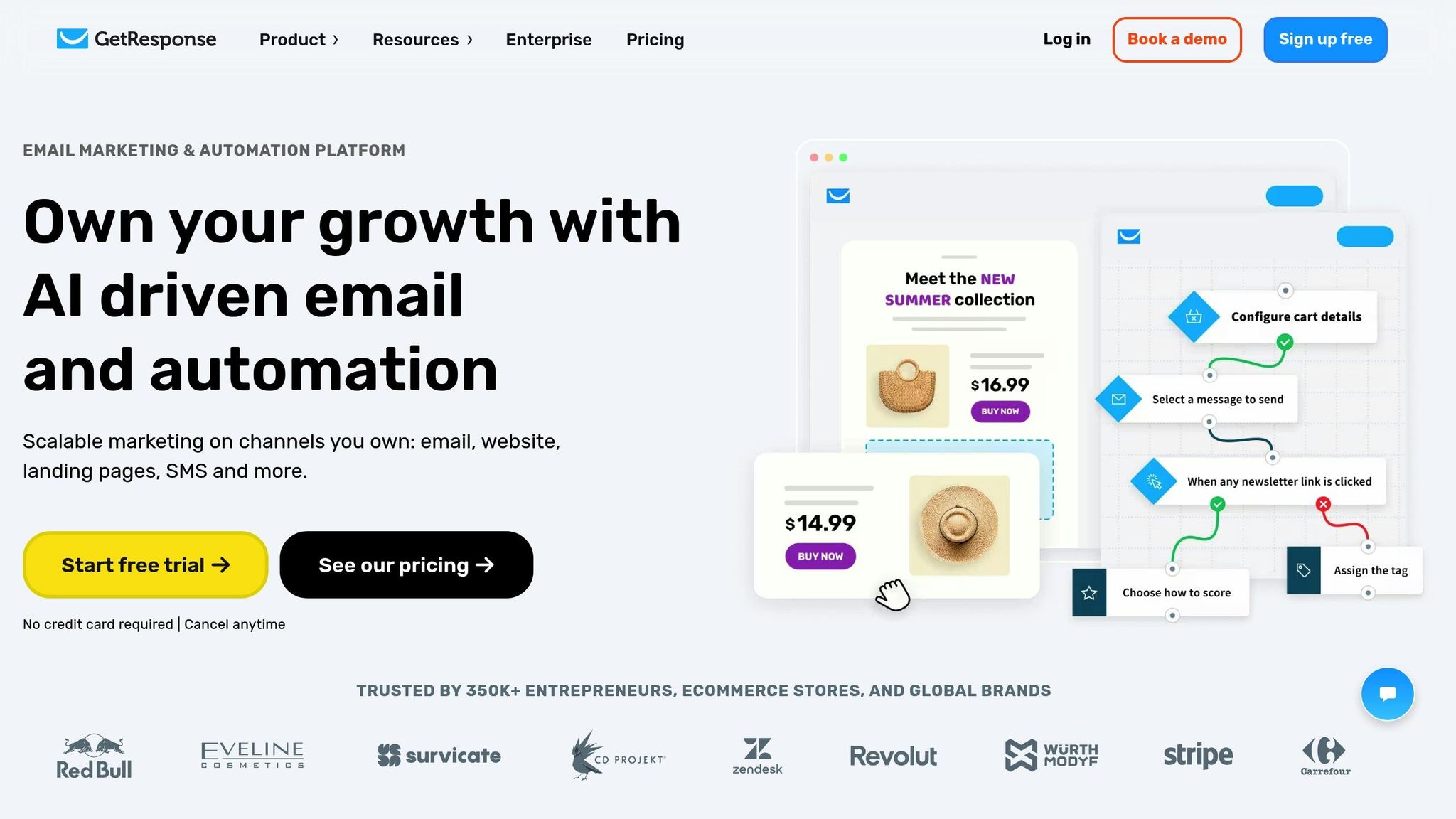
GetResponse wraps up our list as a versatile platform that combines advanced customization options with an easy-to-use design interface. With templates crafted to enhance engagement and boost conversions, it’s a solid choice for email marketing campaigns.
Here’s a closer look at what it offers.
Template Customization Tools
GetResponse features a drag-and-drop email editor and a library of professionally designed templates that require no coding skills. For those who prefer full creative control, the platform also supports HTML editing. You can tweak layouts, adjust colors, change fonts, and insert images effortlessly. Plus, the editor includes dynamic content tools, allowing you to tailor emails based on subscriber data for a more personalized touch.
User-Friendly for All Skill Levels
Whether you're new to email marketing or a seasoned pro, GetResponse caters to all. Beginners will appreciate the platform's step-by-step guidance and straightforward interface, which make creating templates a breeze. Meanwhile, experienced marketers can take advantage of advanced features like automation workflows and HTML editing for more intricate campaigns. And if you ever feel overwhelmed, GetResponse provides extensive tutorials and support to help you along the way.
Design Flexibility and Personalization
GetResponse’s templates are highly adaptable, aligning seamlessly with your brand’s look and feel. All templates are mobile-responsive, ensuring your emails look great on any device. You can also personalize your emails using dynamic fields that pull subscriber-specific data. Built-in A/B testing lets you experiment with different design elements, subject lines, and content to refine your strategy and maximize engagement.
Seamless Integration with Other Tools
Beyond its design capabilities, GetResponse integrates effortlessly with a variety of third-party tools. Whether you’re using Shopify, WooCommerce, or a CRM system, the platform makes it easy to connect and streamline your workflows. These integrations enable automated customer actions and detailed performance tracking, helping you unify your marketing efforts and make data-driven decisions.
GetResponse’s premium plans include access to conversion-focused templates and advanced features, making it a scalable solution for growing businesses. With its mix of flexibility, automation, and integration options, this platform is a great choice for marketers who want both style and functionality in their campaigns.
Platform Comparison Table
Choose the ideal custom email template platform by reviewing key features, pricing, and use cases. This table condenses essential details from comprehensive reviews, making it easier to find the platform that matches your needs.
| Platform | Key Features | Pros | Cons | Pricing (USD) | Ideal Use Case |
|---|---|---|---|---|---|
| Beehiiv | Simple editor, monetization tools, analytics | Easy to use, built-in growth tools, creator-focused | Fewer integrations, limited advanced customization | Free plan; paid from $42/month | Newsletter creators, publishers, content monetization |
| Substack | Basic editor, paid subscriptions, publishing tools | Free to start, built-in monetization, simple interface | Very limited design customization, basic templates | Free; 10% of paid revenue | Independent writers, newsletter publishers |
| Mailchimp | Drag-and-drop editor, automation, 100+ integrations | Advanced segmentation, scalable, extensive third-party connections | Can get expensive with list growth, complex for beginners | Free plan; paid from $13/month | SMBs, e-commerce, agencies needing automation |
| AWeber | Drag-and-drop builder, automation workflows, responsive templates | Strong customer support, beginner-friendly, reliable deliverability | Fewer advanced features, limited integrations | Free plan; paid from $12.50/month | Small businesses, email marketing beginners |
| Flodesk | Visual template editor, modern designs, flat-rate pricing | Unlimited subscribers, beautiful templates, simple workflow | Limited integrations, fewer automation features | $38/month flat rate | Creative entrepreneurs, design-focused small businesses |
| Moosend | WYSIWYG editor, 70+ templates, HTML/CSS access | Affordable pricing, code customization available, good automation | Smaller template library, fewer advanced features | Paid from $9/month | Startups, SMBs, budget-conscious marketers |
| MailerLite | Drag-and-drop editor, landing pages, automation | User-friendly interface, affordable, good free plan | Limited advanced segmentation, fewer integrations | Free plan; paid from $10/month | Small businesses, bloggers, nonprofits |
| ConvertKit | Automation funnels, landing pages, segmentation tools | Creator-focused features, excellent for sales funnels | Limited design flexibility, fewer template options | Free plan; paid from $15/month | Content creators, bloggers, solopreneurs |
| Campaign Monitor | Drag-and-drop builder, advanced segmentation, analytics | Professional reporting, easy collaboration, good deliverability | Higher pricing for large lists, limited free features | Paid from $9/month | Marketing agencies, professional marketers, SMBs |
| GetResponse | Drag-and-drop editor, automation, webinar integration | All-in-one marketing suite, conversion-focused templates, extensive integrations | Learning curve for beginners, can be overwhelming | Free plan; paid from $19/month | E-commerce businesses, comprehensive marketing needs |
For more details on customization, pricing, and integrations, here’s a closer look:
Template Customization Comparison
Customization options vary across platforms. High customization platforms like Moosend allow drag-and-drop editing and advanced HTML/CSS control. Medium customization platforms, such as Mailchimp, Campaign Monitor, and MailerLite, offer robust drag-and-drop tools with some coding flexibility. On the other hand, basic customization platforms like Substack and Beehiiv focus on simplicity, making them ideal for quick setup but with limited design options.
Pricing Considerations
If affordability is a priority, Moosend starts at just $9/month, while MailerLite and Campaign Monitor offer competitive pricing at $10/month and $9/month, respectively. For larger subscriber lists, Flodesk’s $38/month flat rate can be a cost-effective choice, as most platforms base pricing on subscriber count. Higher pricing tiers generally unlock advanced features tailored for enterprise needs.
Integration Capabilities
When it comes to integrations, Mailchimp stands out with over 300 connections, making it a great choice for businesses using multiple marketing tools. GetResponse and Campaign Monitor also offer strong e-commerce integrations, particularly with platforms like Shopify and WooCommerce.
For a detailed comparison of features and user reviews, visit Newsletter Platform Comparison.
Conclusion
Choosing the best platform for custom email templates comes down to matching its features with your specific business needs - whether you prioritize design flexibility, ease of use, pricing, or integrations.
For businesses that focus heavily on design, tools like Flodesk and Campaign Monitor provide excellent visual customization options. On the other hand, startups watching their budgets might lean toward MailerLite or Moosend, which offer robust free plans. Each platform is equipped with specialized tools, from advanced design capabilities to features that support monetization, catering to various business models.
Keep in mind how costs evolve as your subscriber list grows. For instance, Flodesk's flat-rate pricing becomes more appealing as your list expands, while platforms like Mailchimp may grow more expensive as your needs increase.
Integrations are another critical factor. If you already use tools like Shopify or Salesforce, platforms such as Mailchimp and GetResponse can seamlessly integrate with your existing workflows. Instead of viewing your email platform in isolation, consider how it fits into your overall marketing toolkit. This broader perspective can help simplify your decision-making process.
As your list grows, pricing will shift, so take advantage of free trials to test each platform’s workflow, cost structure, and mobile responsiveness to ensure it aligns with your goals.
For a detailed comparison of platforms and user reviews, visit Newsletter Platform Comparison.
FAQs
What should I consider when choosing a platform for custom email templates?
When choosing a platform for creating custom email templates, it's important to align your choice with your business needs. Look at key aspects like design flexibility, user-friendliness, and features such as email automation and monetization tools. Popular platforms such as Beehiiv, Substack, Mailchimp, AWeber, and Flodesk provide a variety of tools to help you craft professional, engaging emails.
Take the time to assess how each platform supports your objectives - whether that's building your audience, streamlining automated campaigns, or generating revenue from your content. Trying out a few platforms can help you discover the one that matches your workflow and personal preferences.
What should I look for when evaluating the pricing of email template platforms?
When looking at the pricing of email template platforms, it's important to weigh the value you get for the price. Features like email marketing tools, automation options, and monetization capabilities can play a big role in driving your business forward.
You should also take into account factors like the number of emails you can send, subscriber limits, and any extra costs for premium features. By comparing these elements, you can find a platform that aligns with your budget while meeting your business requirements.
Why are integration features important in an email template platform, and which ones offer the best options?
Integration features play a key role when selecting an email template platform. Why? Because they allow your email system to connect effortlessly with tools like CRMs, e-commerce platforms, and analytics software. This means your email campaigns can run more smoothly and be customized to suit your business goals. By centralizing data and processes, platforms with strong integration options can save you time and simplify your workflow.
Some standout platforms offering excellent integration options include Mailchimp, AWeber, and Flodesk. These platforms are compatible with a wide range of tools, making them flexible choices for businesses of all sizes. When choosing a platform, think about the tools you already use and ensure the platform aligns with your needs and objectives.


